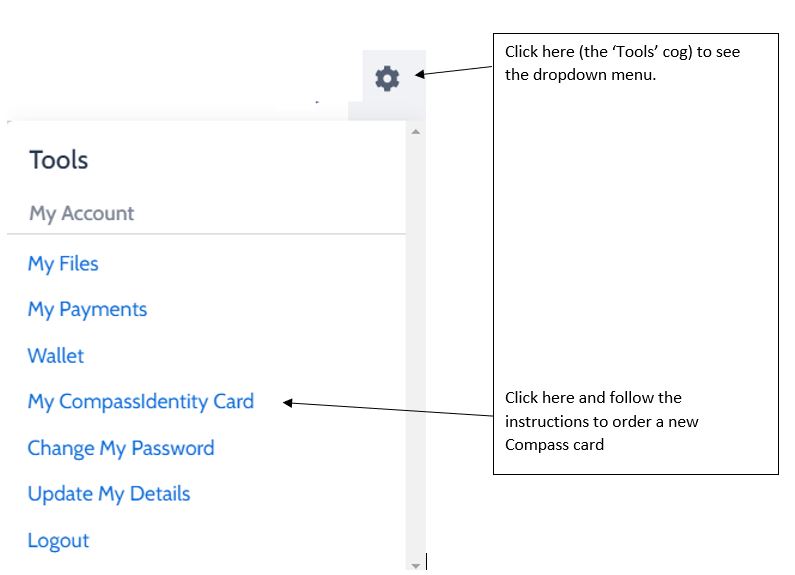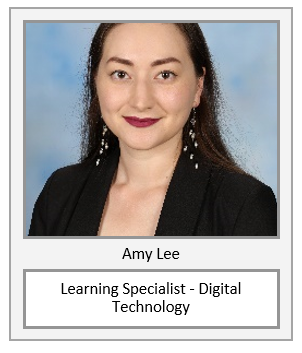Parent Tech Talk: Ordering a New Student Card
Dear Parents and Guardians,
This article is the third in a series designed to help you make the most of Compass’s functions. Knowing how to use Compass will make it easier for you to do things such as consenting to excursions, paying for different school activities, and checking on your child’s academic progress through assessment marks and progress reports.
The last article focused on understanding the Compass interface – that is, what it looks like once you log in. This article shows you where to go if you need a new student card.
If your child has lost their student card, had it stolen, or broken it and needs a new one, this must be ordered through Compass. Please note that our front office staff are unable to create a new one for you. Please be aware that Compass will also charge a fee to replace this card.
- To access this feature, please log into Compass.
- Go to the small cog that indicates ‘Tools’ in the top right-hand corner of your home page.
- Click on this to see the dropdown menu below.
- Go to the entry ‘My CompassIdentity Card’ and follow the instructions to order a new Compass card.